







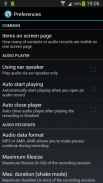
Simple Dictaphone

Perihal Simple Dictaphone
Simple Dictaphone will be your helper in many cases, for example:
* You get an idea, do not have time to write it.
* To make a shopping list on the way to the store.
* Quickly dictate a message and send it to someone or group by email or directly to smartphone(s).
* Make a record of the meeting and send it to the absent employees.
* Save audio recording of the meeting and create summary document from it.
Information about the latest record is always on the main screen. Click on it to open.
New records are placed in the "Draft" folder. When you send record, it moves to "Sent" folder.
When a record is deleted, it is moved to the "Trash" folder. From "Trash" folder records are deleted permanently.
To open the list of folders, click "Folders". To display the records in a folder, click on it in the list.
You can create, delete and rename your own folders.
Delete and rename system folders ("Draft","Inbox","Sent" and "Trash") is prohibited.
When Simple Dictaphone starts as service, you can make a recording when the screen is turned off.
To start recording in background mode, shake the phone.
Single vibration indicates that the recording has begun.
To end the recording again shake the phone, dual vibration notifies you that the recording is completed.
Start recording by shaking is possible when the service is running and the application is closed.
Red icon in the status bar says that recording is in progress.
To be able to send records create your own list of contacts.
You can send notes via email or directly to another smartphone (this requires that you
and the recipients have created accounts).
You can attach images to your audio records.
When you click on the photo, it is displayed on the entire screen.
If sending message has attached photo, it also sent.
You can change various settings of the application: the number of records on the screen, vibration sensitivity etc. (menu Preferences).
Detailed instructions and Use Cases are on Developer's Website in section Apps / Simple Dictaphone.
</div> <div jsname="WJz9Hc" style="display:none">Mudah mesin imla akan menjadi pembantu anda dalam banyak kes, sebagai contoh:
* Anda mendapatkan idea, tidak mempunyai masa untuk menulisnya.
* Untuk membuat senarai membeli-belah dalam perjalanan ke kedai.
* Segera menentukan mesej dan hantar kepada seseorang atau kumpulan melalui e-mel atau secara terus kepada telefon pintar (s).
* Buat rekod mesyuarat dan hantar kepada pekerja tidak hadir.
* Jimat rakaman audio mesyuarat dan membuat dokumen ringkasan daripadanya.
Maklumat mengenai rekod terkini sentiasa pada skrin utama. Klik pada untuk dibuka.
Rekod baru diletakkan di dalam "Draf" folder. Apabila anda menghantar rekod, ia bergerak ke "Dihantar" folder.
Apabila rekod dipadam, ia dipindahkan kepada "Sampah" folder. Daripada "Sampah" rekod folder dipadam selama-lamanya.
Untuk membuka senarai folder, klik "Folder". Untuk memaparkan rekod dalam folder, klik padanya dalam senarai.
Anda boleh membuat, memadam dan menamakan semula folder anda sendiri.
Memadam dan menamakan semula folder sistem ("Draf", "Peti Masuk", "Dihantar" dan "Sampah") adalah dilarang.
Apabila Mudah mesin imla bermula sebagai perkhidmatan, anda boleh membuat rakaman apabila skrin dimatikan.
Untuk mula merakam dalam mod latar belakang, goncang telefon.
Getaran tunggal menandakan rakaman telah bermula.
Untuk menamatkan rakaman lagi goncang telefon, getaran dua memberitahu anda bahawa rakaman itu selesai.
Memulakan rakaman dengan goncangan adalah mungkin apabila perkhidmatan yang sedang berjalan dan permohonan itu ditutup.
Icon merah dalam bar status mengatakan bahawa rakaman sedang berjalan.
Untuk dapat menghantar rekod mencipta senarai kenalan anda sendiri.
Anda boleh menghantar nota melalui e-mel atau secara terus kepada telefon pintar yang lain (ini memerlukan anda
dan penerima telah mencipta akaun).
Anda boleh melampirkan imej untuk rekod audio anda.
Apabila anda klik pada foto, ia dipaparkan di seluruh skrin.
Jika penghantaran mesej telah dilampirkan gambar, ia juga dihantar.
Anda boleh menukar pelbagai tetapan permohonan: bilangan rekod pada skrin, sensitiviti getaran dan lain-lain (Preferences menu).
Arahan terperinci dan Penggunaan Kes-kes yang di Laman Web Pemaju dalam seksyen Aplikasi / Mudah mesin imla.</div> <div class="show-more-end">


























